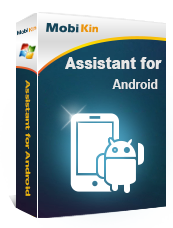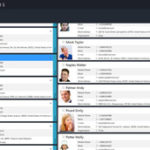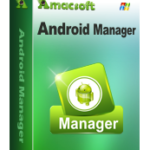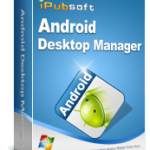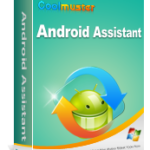MobiKin Assistant for Android: Simple Way to Manage Android Devices | Free Download
MobiKin Assistant for Android provides a simple way to manage your android device, including phones and tablets. It provides ideal solution to many of the complaints by android users.
With MobiKin Assistant for Android, you will no longer delete important stuff mistakenly as with some other android device managers. And with a single click, you can easily back up all data from your device to your desktop and vice versa.
It is also easier with MobiKin Assistant for Android to export contacts, apps, text messages, photos, movie, music, books, and more from android mobile devices to a computer and avoid losing them.
The MobiKin Assistant for Android is an android device manager that proves to be efficient in performing a lot of tasks, see more.
MobiKin Assistant for Android: How to Use It
Here is a video to guide you on how to use the MobiKin Assistant for Android:
Try out The MobiKin Assistant for Android for free: Download.
Platforms: Windows XP, Windows 8, Windows 10, Windows 7, Windows NT/2000, Windows 95/98/ME, Windows Vista, Windows NT/2000/2003/SBS2003.
Related Posts