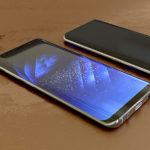If you are in doubt of the originality of a Samsung Android phone, you can do some checks to confirm if it is genuine or fake.
How to Check for Original Samsung Android Phone from Fake
Do you need to know if a Samsung Android phone is original or fake? If you do, then this article will show you how.
For many popular Android phone products like Samsung, Windows, IPhones, etc. checking the original is needful because some people try to clone them, resulting in a lot of fakes in the market.
Manufacturers of these top phone brands anticipate this and hence they have devised means by which people can verify if the product is original or fake.
This article will show you step by step procedures of how to differentiate an original Samsung Android phone from a fake one. We will be using Samsung Galaxy as a model.
Through Physical Verification
Sometimes, it is very hard to recognize a fake Samsung phone from a genuine one. They are so convincing that one can hardly spot any physical difference from the real product.
However, the following tips will give you an edge in determining if the Samsung phone is original or not from physically examining it:
1. Check on the screen’s brightness and vibrancy. Samsung’s screen sports vibrant and lively colors on-screen. Fake devices show dull colors.
2. Check the space from the screen to the edge. Fake Samsung devices have a wide gap from the edge of the screen to the edge of the phone.
3. Place your fingers on the Samsung logo on the front screen. The Samsung logo on fake products can be felt. The name can be easily chipped off too.
4. Check the hard buttons. Home buttons and volume buttons have abnormal gaps on the fake phones.
5. Check the phone sensors. Some sensors are missing or absent on the cloned ones.
6. Check the screen’s glass material. Run your fingers through the screen. If it textures like plastic more than glass, then the device is bogus.
If you are unable to verify that the phone is authentic with the above tips, then you will need to try the following:
Using Samsung Codes to Confirm Authentic Phones
One thing common with software developers is to leave ‘backends’ within the code, which essentially allow anyone with knowledge to get into the system at a much deeper level than you’d expect from an end-user.
Samsung is not left out in this also, they’re generally known as secret codes. You just simply input the codes in your dialler app and your phone should respond to it.
If the device does not respond, then the Samsung Galaxy device you are holding is not authentic.
These are the most common Samsung codes:
1) *#06# [Displays device IMEI number]
2) *#1234# [Displays device current firmware]
3) *#*#1472365#*#* [GPS test settings]
4) *#*#197328640#*#* [Service mode main menu]
5) *#*#4636#*#* [Diagnostic and general settings mode]
6) *#0*# [General Test Mode]
7) *#0228# [ADC Reading]
8) *#0283# [Audio Loopback Control]
9) *#0289# [Melody Test Mode]
10)*#03# [NAND Flash S/N]
11)*#0588# [Proximity Sensor Test Mode]
12)*#0589# [Light Sensor Test Mode]
13)*#0673# [Audio Test Mode]
14)*#07# [Test History]
15)*#0782# [Real Time Clock Test]
16)*#0842# [Vibra Motor Test Mode]
17)*#12580*369# [SW & HW Info]
18)*#1575# [GPS Control Menu]
19)*#2263# [RF Band Selection]
20)*#232331# [Bluetooth Test Mode]
21)*#232337# [Bluetooth Address]
22)*#232338# [WLAN MAC Address]
23)*#232339# [WLAN Test Mode]
24)*#2663# [TSP / TSK firmware update]
Conduct a Performance Test
Most of the times, a proper performance test will enable you differentiate a clone from an original Samsung phone.
To carry out a proper performance test please do the following:
1. Take some pictures using the phone’s camera
One way to know a fake Samsung phone is to use its camera. You will observe that it produces pictures of lower resolution and quality.
2. Run graphic intensive games
When you run graphic intensive games like Vice City, Grandtheft, etc. try to run other applications alongside. The fake device will give in to much load and will begin to operate very slowly.
3. Flip through pages on the application menu
Run multiple operations at a fast rate and observe the way the device responds. If it responds slowly, then it might be a counterfeit.
4. Turn on the device off and on
Fake devices tend to start very slowly compared to original Samsung phones.
5. Check for device specification
You can check for the device specifications to properly verify if it is original or cloned. To do this, please do the following:
• Locate the “Home” menu and tap the “Apps” icon
• Locate “Settings” from the Application menu, and tap on it to open
• In “Settings”, tap on the “More” tab to view additional setting
• To view your device’s available storage tap on “Storage”. The various Samsung phone models come with three levels of device storage: 16GB, 32GB, and 64GB; less the pre-installed applications, a Samsung Galaxy, especially S4 will have about 9GB, 25GB, and 57GB of usable space, respectively.
If the usable space when compared to the original is less, then it may be a fake device.
• View your device’s details tap on “About device”
• Take a look at the model number; build number, and the baseband and kernel version. Perform a quick search on Google for those values; the results you get will reveal if the device is genuine or not.
Conclusions
There you have it, proven steps to take to check if your Samsung phone is original or fake. Trust you found the above tips Useful.
|
Managing your android phone and other devices has never been this easier! Discover best software tools that help you to:
Check them out here:
Amazing android
device manager. |
Featured Video:
Secret Codes for Samsung Galaxy S7 Edge
Discover valuable secret codes to check if both software and hardware components of your Samsung Galaxy S7 Edge phone is working perfectly, or to diagnose any problem with the phone.
Did you know you could do a lot of amazing things with your Samsung smartphone? See details: 7 Best Android Device Manager.
Related Posts