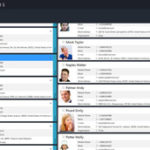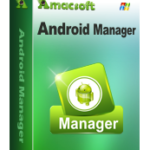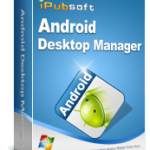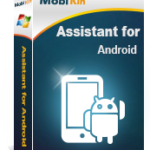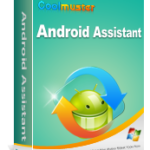Android Device Manager: Perform efficient management of data on your android devices.
7 Best Android Device Manager Software That Work Great
Managing android devices has been made very easy and convenient since the invention of certain software tools.
It is now a fact that android device manager software tools have many options that are proven to be best through their great performances.
We have picked seven best options of these software tools that work great and can help you achieve what you desire to do with your work in managing android devices.
As you proceed on this article, you will come across features, quality work output, experience and popularity with users that make these software tools our best pick.
Therefore, if you are considering using a software tool for managing your android devices, here are options that work great that you can check out:

Wondershare MobileGo: All you need to effectively manage android and iOS devices.
Wondershare MobileGo is one of the best android device manager software that you can use, created for managing your whole mobile lifestyle in a convenient place.
The software has a powerful multi-files manager that enables you to download, manage, import, and export music, videos, and photos with the push of a button.
You can send and restore messages from your desktop, manage your growing app collection, switch devices, backup, and de-duplicate contacts.
Some of the features of Wondershare MobileGo are as follows:
Wondershare MobileGo as a Powerful Android Toolkit
You can use Wondershare MobileGo’s Essential Toolkit to optimize and manage your mobile devices essentials.
You can also root your android device to bypass any restriction, backup, and restore all your important data, erase your mobile to protect privacy, and recover lost files.
Use Apps on Your PC Right from Your Android Device
With no restrictions, MobileGo enables you to easily run apps on your PC instead from your android device.
Send SMS Right from Your Desktop
The software enables you to send and receive messages with your computer’s keyboard including SMS, Facebook, WhatsApp, and more.
Play Android Mobile Games on Your Computer
With Android Mirror you can play your favorite mobile games on your computer, using your computer keyboard.
View Multiple Notifications at the Same Time
You can be receiving notifications while in a discussion or gaming. You can view your notifications right on your computer screen.
Boost Device Speed
With the click of a button, you can speed your device games, apps and camera. Speed boost enables you to get the most out of your device.
Clean Junk Files
You can remove unnecessary junk files to optimize your device. Within just seconds, you can run a quick scan to free up space on your device.
Wirelessly Connect to Your Desktop
It is now possible to connect wirelessly to your desktop and transfer contacts, media and more by just dragging and dropping them to the desktop icon. See more.
2. dr.fone: Find All the Tools to Manage Android Devices Effectively
If you are looking for a complete software package to help you to effectively manage your android device, one product you really need to check out is dr.fone.
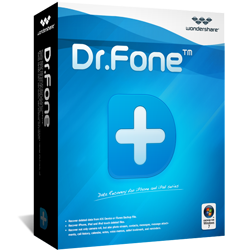
Dr.Fone: All-in-one tools you need to effectively run and manage your android devices.
dr.fone has all the tools to help you effectively run your mobile devices, see some of the awesome things you can do with this software:
Transfer and Manage Files
With dr.fone, you can transfer and manage all file types and data between iPad, computers, and iPhone.
You can easily transfer SMS, contacts, music, photos, video, etc. on your iPad and iPhone.
You can effectively manage your data by adding exporting, deleting, adding, etc. You don’t need iTunes to make transfers between iPad, iPhones, and computers.
Repair iOS System Problems with Ease
dr.fone helps you to easily repair systems problems such as white Apple logo, recovery mode, looping on start, black screen, etc. without encountering any data loss.
With dr.fone, you can repair system issues by yourself and get your iOS back to normal.
Erase Unwanted Data Easily
This software enables you to easily and quickly wipe out any data you no longer desire to have, or even the whole phone.
You can select the data you want to erase; the deletion is permanent and no body can ever recover or view it, making your private data absolutely safe.
Move Data between iOS and Android
dr.fone allows you to easily move data, between devices of different operating systems, including from iOS to Android and vice versa.
Your text messages, contacts, photos, music, videos, and other files can be easily copied and paste on other devices with different operating system without any problem.
Backup and Restore Your Data
You can backup data in your iPad or iPhone to your computer. You will be able to preview and restore any file from the backup on the computer to your iOS or Android devices.
You can also transfer iOS WhatsApp to iPad/ iPhone/Android/iPod touch devices without loss of data during the transfer, backup, or restore process.
Unlock Screen Passwords
With the awesome dr.fone, you can unlock iPad, iPhone locked screens in just 5 minutes by following a simple click through process.
With no technical knowledge, you can easily unlock screen password from iPad and iPhone when you forgot the password on your device or when you don’t know the password on a second-hand iPad or iPhone, by simply using dr.fone.
Root Your Android Phone
dr.fone is reputed to provide the most convenient and fastest android rooting experience, as well as the highest success rate in the industry – with 100% safety and security.
When you are looking for an efficient and effective android manager, the chance is that dr.fone has all what you are looking for, you can get more detail about it here.
3. MobiKin Assistant for Android
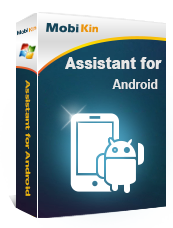
MobiKin Assistant for Android: Best in Managing Everything on Your Android Phone and Tablet
With MobiKin Assistant for Android, you can manage, backup or edit your Android photos, music, movies, contacts, messages, etc. on your computer directly.
The software supports Windows 10/8/7/XP/Vista.
Features of MobiKin Assistant for Android
Some of the features of MobiKin Assistant for Android include:
Back it All Up with One Click
With the MobiKin Assistant software tool, you can simply and easily backup all data from a device to your desktop computer at a click. This will help you not to lose important files from your computer.
Transfer, Edit Your Contacts and SMS Freely
Losing contacts and text messages is like losing the most important data on your android phones. You can use the professional android file manager program to save up time, backup, and manage your data systematically.
Organize Your Apps without Limitation
There are tools that can enable you to effectively manage your android device apps. Whether you are installing or uninstalling any kind of apps on your device, you need a tool to help you achieve this.
Other Characteristics of MobiKin Assistant for Android:
The program is compatible with almost all popular brands of android devices such as Sony, Samsung, LG, Motorola, HTC, and more.
You can set any song as your ringtone or phone alarm, under the option of “Music”.
You can use Progra to manage any file you saved on your phone’s internal flash card or external SD card.
User Evaluation
There are over 740,000 users of MobiKin Assistant for Android worldwide and most of them just love the software. See more.
4. Coolmuster Android Assistant
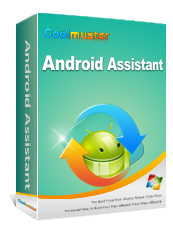
Coolmuster Android Assistant: Manage and backup your files in your android phone.
Coolmuster Android Assistant is an android device manager that helps you to back up your android data to other security places, deal with android media, apps, contacts, SMS, etc. in one place.
The software supports Windows 10/8/7/vista/XP and Mac 10.7 – 10.12.
Some of the features of Coolmuster Android Assistant include:
Back Your Android Device to Computer
With Coolmuster Android Assistant, you can export photos, music, videos, contacts, SMS, apps, etc. from android phone or tablet to computer, in order to free your android space for new files.
Moreover, you can get back your android phone from backed-up files with just one click. You can also connect your android device to the program using USB cable or WiFi. To connect through WiFi, you need to install Android Assistant APK on your android device. (You can directly get the APK file from Good Play Store).
Get Perfect Contacts and SMS Assistant
With Coolmuster Android Assistant, you can experience a new texting pattern, and manage your contacts on your computer effectively; the days of group text messaging or adding contacts one by one manually on your android phone is over.
You can now send SMS on computer and perform group texting at once to save time. You are allowed to add new contacts, edit existing contacts, and delete unwanted contacts, and induplicate contacts on your computer conveniently.
Are You an App and Media Lover? Check this Out!
Coolmuster Android Assistant features all powerful functions that make app enthusiasts and media fanciers to enjoy entertainment on the go.
You can instantly download and install your favorite apps on your computer and export them to your Android SD card with one click. Quickly back up all or selected apps from your android to computer or uninstall unwanted apps on Android.
The software enables you to transfer your wanted photos, music, and videos from computer to Android phone without any issue.
Ability to Back up and Restore with Just One Click
The features from Android Assistant enables you to back up and restore your android phone or tablet with just one click of a mouse, instead of the old way of doing it one by one.
How to do this is to connect your android device to the computer and run the Android Assistant. Choose “Super Toolkit” from the top menu, click on “Backup” button and then click on the “Restore” button to select specific type of the backup files and restore them to your Android device.
Read-only and Compatible with All Android Brands
Android Assistant has been tested and proven to be 100% secure, and it is compatible with all popular Android phones and tablets.
Samsung, HTC, Sony, HUAWEI, Motorola, LG, Dell and ZTE, are some of Android brands that are supported by this Android managing tool. It has 100% safe application, and performs READ-ONLY operations to avoid causing any harm to the Android data and your computer.
Easy to Use
This software has short and easy-to-use user interface and step by step wizard for even computer novice to handle without any complication.
Supports All Windows Platforms
The software works well on all Windows platforms, including Windows 10/8/7/XP/Vista.
Standalone
While running this program, you do not need any other third-party program. See more.
5. iPubsoft Android Desktop Manager
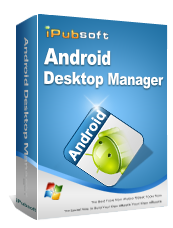
iPubsoft Android Desktop Manager: Perform great stuff with your android devices.
iPubsoft Android Desktop Manager is a one-stop tool to manage everything on android from PC. It is an ideal managing tool for android users to manage and organize media files such as photos, text files like SMS, and contacts, music, and videos on PC easily.
Features of iPubsoft Android Desktop Manager
iPubsoft Android Desktop Manager has some amazing features that pass tight information about the software. They include:
One-Click Backup and Restore
Backing up android to computer is made in one click with this amazing software. Users can now easily restore backup data to android device.
Easy to Operate
iPubsoft Android Desktop Manager is easy to operate and requires no professional skills or training. It is but a competent android file transfer to allow you to transfer files from computer to android devices in just three steps.
Perfect Assistant for SMS and Contacts
The software enables you to import and export SMS and contact messages easily on your computer. It also allows you to edit contacts on computer and import messages to your android phones. You can also use the software to send large messages on computer.
Transfer Various Types of Android Data
The software supports different kinds of android files transfer, allowing transfer of files such as music, videos, photos, contacts, and SMS messages.
Quickly Install and Uninstall Apps
With this software, you can directly download and install your favorite applications on your computer. You can also uninstall unwanted apps on PC and backup large apps from android phone to computer.
Supported Android Brands
This android manager software tool supports a wide range of android brands, including Motorola, Samsung, LG, Sony, HUAWEI, Dell, and ZTE. See more.
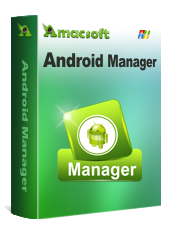
Amacsoft Android Manager: Keep data in your android device more organized and safer
Amacsoft Android Manager is a software product you can use to keep the data on your android device safe and organized. With a practical Android Assistant, you can manage files on android phones and tablets.
You can use this software to backup all contents on your android devices to computer without losing quality; add, delete, edit contacts on the program; organize and send messages to anyone you want on computer; and to install, uninstall or export android apps on PC.
The software supports Windows 10/8/7/Vista, and XP.
Some of the things you can do with Amacsoft Android Manager include:
Backup and Restore Android in One Click
The one-click Backup-and-Restore feature is newly added to allow you to easily and quickly back up android device in one click, and also restore backup data to android device as required and wanted.
Effortlessly Back up Android Files
With this software tool, you can easily back up any file folder on Android, and also backing up all file folders of your android device is just an issue of one click.
Restore Backup to Android Device
This new feature enables you to not only restore the entire backup, but also part of the backup data to your Android device without any hassle.
Export Everything from Your Android Devices to PC
Transferring and backing up android data on computer have many situations. With Amacsoft program, you can back up your android contents with ease.
With this great software, you can drag-and-drop any files like photos, books, music, etc. to and from your android devices to computer by simply plug-in your USB cable.
You can also import the backup files to your android phone again without any restrictions when there is data-loss problem. After the backup files generated by this program have been synced into your device, you can begin to access them immediately.
Using this software, you have the ability to connect any android device to desktop PC wirelessly or via USB cable as you desire. For wireless connection, you need to download Android Manager app file on your device.
Freely Transfer and Edit Your Contacts on Computer
Contact list is surely one of the most important data on your phone. With only one click, you can back up the entire contacts information to computer and save all the exported contacts as CSV format.
You can now load the exported contact backup to any other phone. The software enables you to add new contact, delete duplicate or unnecessary contacts, or edit contacts information on the computer directly.
Prominent Desktop SMS Assistant
You can use Mass Texting Function to directly send the same message to multiple people on the program at one time, and also transfer any message to computer with one click. You can import these exported messages to any other phone without limitation.
Install, Uninstall and organize Your Apps
Android phone as a smart phone allows users to download and install different apps on their mobile phone to enhance their digital life.
You can directly and easily download free apps from computer, install all your favorite apps to your device or delete any unnecessary apps on your computer directly.
For backup apps, you can selectively use just one click to export apps to PC or in a batch.
Easy to Use
Within just a few seconds, you can round off all operations of this program. See more.
7. MOBILedit
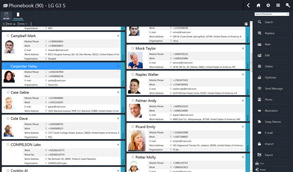
MOBILedit: Helps you manage your contacts effectively.
MOBILedit is a central toolbox that can manage your entire most current and greatest, or classic features. It allows you to control your phone content the way that you have always desired.
The convenience of MOBILedit on your PC makes much difference when you add new contacts to your phone book, manage files, work with text messages or make backups.
Some of the features of MOBILedit include:
Modern Design for Quick Phone Content Access
MOBILedit has modern design which was created to give users quick access to their phone data, and modification ability. You can use it to access your phone apps, backups, pictures and more.
Complete Care for Your Contacts
Manual editing or deleting of contacts on your phone can be so annoying and tedious. The tool allows quick and easy management of contacts from the comfort of your PC.
MOBILedit enables you to search, choose various views, link contacts or unlink contacts between varieties of accounts, use Contacts Optimizer to remove all duplicates and many other issues.
Remove Duplicates from Your Contacts
MOBILedit smart Contacts Optimizer tool guides you through a step-by-step process with an outcome of a perfect set of contacts. It is suitable for local contacts and synchronized contacts like Google or Exchange. Similar, invalid or duplicate contacts can be fixed by Optimizer.
The tool also finds missing contacts in your missed calls and messages to enable you to add them as well; and to merge partial contacts and enhance phone numbers into international formats making it easy to call while abroad. This whole process combines both know-how and mathematics.
Get Data from Your Old Phones
MOBILedit allows you to connect your old phones like Nokia, Motorola, Siemens and Sony-Ericsson to PC, so you don’t lose your memories. All your content will be prepared for backing up, browsing or transferring to another phone. Bluetooth or IrDA can be used for connecting the phone even if you can’t find your old data cable.
Back up Your Phone
Many people don’t realize the essence of backing up until they have lost their phone. Different types of backups such as MOBILedit backup or low-level device backup can be created with MOBILedit. As you are browsing it, your data is saved automatically to be found later in the Offline folder.
Backing up to a cloud is possible with MOBILedit, and you can access these backups from PC software that comes with it. You can now easily migrate your valuable contacts and message.
Manage Phone Apps
You can access all your apps using MOBILedit app viewer. With just a few clicks, you can view or make backups of app data, access shared documents or delete unwanted apps.
Different Types of Phones Supported
Various kinds of phones require many different tools so as to connect to your PC, but MOBILedit allows you to easily manage almost any type of phone.
MOBILedit is quite unique that it supports phones with any system, such as Android, iPhone, Windows Phone, Blackberry, Symbian, Bada, and Meego. It supports even outdated phones.
Upgrading to Higher Phones
You don’t waste your precious time contemplating whether to upgrade your old phone to the latest model or not. You can do that even from any manufacturer of your choice.
To transfer the contents of your phone to another device, all you need to do is, select whatever data you wish to transfer and click “copy”. You can copy your photos, contacts, messages, music, calendar, and documents into the folders of your new phone. Migration of messages and contacts can be made directly using the software.
Contact Migration from Google or Outlook
With MOBILedit, you can connect your phone to popular services like Gmail. You don’t need to bother about dealing with compatibility issue or importing CSV and VCF files, as MOBILedit can handle that with just one click.
Transfer Your Data Even Without Connecting to a PC
With MOBILedit app installed to your smartphone, you can quickly transfer data using a cloud. The mobile app you installed allows you to connect your PC through Wi-Fi.
Quick creation of backups in the phone’s local storage or in your cloud account, such as MOBILedit Cloud, iCloud, Dropbox, Google Drive or OneDrive is easy and convenient with this amazing software.
The backup created in your local storage helps you if something goes wrong as you edit or organize your contacts.
Use Your Computer Keyboard to Send Messages
Using computer is fast and effective to send texts to your friends. Therefore, MOBILedit enables you to view your messages in more ways and with a full text search across all your messages and you will easily find what you are looking for.
Send, Print, Search and Archive Messages
MOBILedit allows you to conveniently use your keyboard and work with your messages directly on your computer. You can search your conversations, archive the ones you want to keep, print conversations and send messages easily to anyone.
Recover Data from Your Broken or Lost iPhone
If you have lost your iPhone, MOBILedit will help you to recover your data. It is possible to regain your data from automatic backups created by iTunes. Recover all data by simply clicking on the “restore” button, or you can browse the iTunes backup file and restore only certain items choosing from your SMS, contacts, photos, ringtones, notes, calendar, videos, and even apps.
With the popular Phone Copier, you can upload the recovered data into the cloud storage, or copy it to a different phone.
Create Your Own Ringtones
Choose a music file, cut and store using the built-in ringtone editor. Instead of downloading from the internet, you can use this ringtone editor to create your own custom ringtone. Grabbing a sound bite from any video file, such as a video downloaded from YouTube with FLV extension. You don’t need converting knowledge because MOBILedit stores the ringtone directly to the position in your phone with just a click.
Illustrate Your Contacts
To assign a funny picture to your friends, just point at your friend’s number in your phonebook and click the illustration button. Then you can browse the gallery such as photographer, cowboy or nerd to match your friend’s character.
Investigate Your Phone and Recover Deleted Data
You can recover your deleted contacts, messages, passwords, call logs, photos, website history and communication from Facebook messenger, Whatsapp, Skype and many others, by using the professional investigation tool used by military, police, and government. See more.
Conclusion
Working with android device manager software makes life easy for individuals and companies that need to manage the content of their android devices effectively, including photos, music, videos, etc.
Some software can allow you to do various tasks on your smart phone, including editing, converting, deleting, and transferring effectively and efficiently.
Whatever you need to achieve with your device, you can check out our best seven options for the right manager for you.
Did you find our suggestions useful in choosing the right android device manager software for your use? Please, leave a comment in the box below. You may also suggest other software tools you have found valuable in managing android devices.
Related Posts