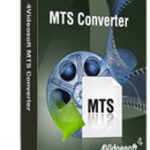Video Converter: You can now convert your videos to various formats
7 Best Software for Converting Videos
It is now easier and more convenient converting your videos with the use of amazing software tools that are backed by high level technology.
There are various software tools all over the internet that boast of being able to convert videos to different formats, however, we have carefully selected seven that we believe are the best to help you achieve whatever tasks you need to achieve converting videos.
Our choice is based on what they can do with them, the quality of conversion you get using them, their popularity, and experience with users.
Therefore, if you have a need to get a good video converter and you want some help on the one to go for, here are our top seven pick that you can check out:
1. Wondershare Video Converter Ultimate (now UniConverter)
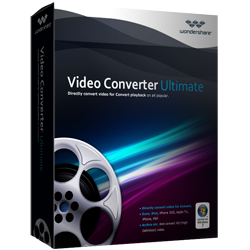
Wondershare Video Converter Ultimate: easily convert your videos into various formats.
This is a most comprehensive video converter application that can allow you to convert a wide range of formats to almost any output format of your choice.
It has been acclaimed to convert videos up to 30 times faster than any other converters, without any loss of quality.
Wondershare Video Converter Ultimate does more than converting videos. With it, you can download videos, edit and enhance them, organize, capture, and burn them.
You can also watch videos in more than 150 formats!
Another great thing about this software is that the makers constantly add new formats to create a most user-friendly video converter available, and to give users awesome experience.
The software also supports various video formats, including 4K and VR formats, and converts videos at top speed, producing very high picture quality.
Wondershare Video Converter Ultimate is also a powerful DVD converter, which you can use in converting and copying your home DVD, editing DVD files, and easily burning DVD discs. See more.
2. iSkysoft iMedia Converter Deluxe

iSkysoft iMedia Converter Deluxe: Convert videos, and do much more.
If you are looking for an effective software tool to convert, burn, play, edit, and download online streaming videos and audios, then you need to check out the iSkysoft iMedia Converter Deluxe, the all-in-one tool to work on videos and audio formats.
With this tool, you can record and edit videos speedily.
Whatever format your video or audio file is, you can be sure iSkysoft iMedia Converter Deluxe can work with it.
Here are some of the formats it supports: MP3, MP4, WMV, MKV, MTS, MOV, and M4V (DRM supported), and it keeps adding new formats with each upgrade.
Do you want to download, record, or convert videos on any of the over 1000 popular online video streaming sites? If that is what you want to do, then try out iSkysoft video converter deluxe and get an awesome experience.
In two simple ways, you will be able to download any video of your choice from any website online, and you can also convert the video to any format you desire.
iSkysoft video converter deluxe also gives you the opportunity to record videos whenever you choose to. See more.

One of the best software in the industry to convert video files from one format to another is the Ashampoo Movie Studio Pro.
With this software, you can easily, quickly, and conveniently convert video files between hundreds of different formats and be sure that their quality do not reduce.
Whether it’s a stationary or mobile device, or web portal you are working on, Ashampoo Movie Studio Pro helps you to convert your videos to the expected format.
You can convert your videos between any of vanilla AVI, WMV, MP4, MKV, etc.; YouTube, Facebook, Dailymotion, etc., and Microsoft, Apple, Lenovo, Samsung, Sony, etc.

Jihosoft Video Converter: Video converting at top speed.
The Jihosoft Video Converter ranks amongst the best video converting software available. It speedily converts videos on your computer from one SD/HD audio/video format to another. It supports conversion between all known video formats.
The software has the capacity to read all popular video formats fast, including AVI, MOV, FLV, MP4, WMV, MPG, and MKV, and easily make any conversion that you desire and be sure of producing high quality videos.
In fact, one of the top sides of Jihosoft Video Converter is the speed at which it converts videos. Many users have noted its conversion speed to be exceptional, just as its quality awesome.
The videos produced with Jihosoft Video Converter can be played on a wide range of devices.
You can also edit your videos whichever way you desire, like cropping it, adding watermarks to it, trimming it, or adding special effects to make it personalized.
Whatever you want to do to your videos, the editing tool will help you make it look great. See more.
5. Aiseesoft Video Converter Ultimate

Aiseesoft Video Converter Ultimate: Convert videos in batches without loss of quality.
The Aiseesoft Video Converter Ultimate is an awesome software tool that allows you to convert multiple files at the same time without any loss of qualities of the videos.
It boasts of multiple functions that allow you to convert your videos seamlessly from one format to another and do a lot of stuff with your videos.
You will be amazed as to the number of functions you will find in this software and what you can do with your videos.
With Aiseesoft Video Converter Ultimate, you can simply and quickly convert videos from HD to SD format, from one SD to another SD format, and from general files to HD/3D formats.
You can also convert to audio format at much more faster rate without loss in quality.
If you desire to extract audio track from videos, this software will help you out seamlessly.
It also has an interface where you can quickly edit your videos. You can create watermark, add effects to your videos, and set audio parameters.
You can also actually choose a 3D effect of your choice using the “edit” tool. See more.
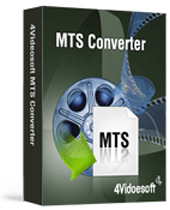
4videosoft MTS Converter
4Videosoft MTS Converter is a multipurpose video converter that allows you to convert MTS videos to WMA, MP4, AVI, WMV, 3G2, 3GP, MOV, MKV, FLV, SWF, MPG, and other popular video/audio formats available.
It can also convert MPG, VOB, MPEG, DAT, M4V, MP4, RM, WMV and RMVB.
With 4Videosoft MTS Converter, you can create your own music as the software allows you to extract music from all popular audio formats as well as from MTS, TS and other video formats.
You can also edit your videos like a pro. You can add effect to your videos, crop, trim, and merge them.
The software helps you to edit your videos correctly; you will be able to adjust video brightness, saturation, volume, and contrast to create a professionally looking video.
You can also keep your identity on your videos by adding watermark, and can also add snapshot.
The software also does batch conversion to save time by enabling you to input several files and set several different output file formats for them. See more.

AVS Video Converter: Get your video professionally done.
The AVS Video Converter combines 5 professional multimedia tools to help you achieve excellent conversion of your videos and audios.
It helps you to encode a wide range of video and audio formats, just as you can easily and quickly convert videos for many devices.
With it ready preset, AVS Video Converter can help you to convert videos for iPhone, iPod Touch, iPad, Samsung, Sony PSP, Android tablets, Amazon Kindle, portable media players, smartphones, and many more devices.
You can also convert MPEG-2 HD, AVCHD, AVI HD, M2TS/MTS, TOD/MOD, and more. You can easily edit HD-videos, add subtitles, menus, etc. and get them converted to any of the various formats supported by the software.
AVS Video Converter also allows you to burn DVD/Blu-ray discs effortlessly. See more.
Conclusion
If you need to convert your videos, you can do so speedily and effectively using any of the available various software tools.
This post provides our top seven best software that makes it a breeze for you to achieve whatever you want to achieve converting videos.
We encourage you to try them out today and see for yourself how much you can achieve with them.
Did this post help you to choose the software you need to convert videos? Do share your experience working with the software highlighted in this post so others can learn from it.
Related Posts