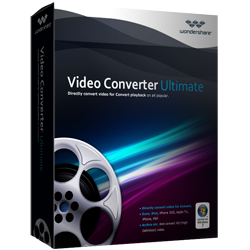Wondershare Video Converter Ultimate (now UniConverter): All the Tools you need to Convert Videos to Any Format
Click to learn more about Wondershare Video Converter Ultimate (for both Mac and Windows)
Wondershare Video Converter Ultimate is a most comprehensive and highly effective software tool that allows you to convert videos to any format without any loss of quality.
It has every tool you require to make and watch videos of great quality, anytime, and anywhere.
You can do whatever you want to do with videos, such as enhancing, altering, or converting videos. Whatever you do, you can be sure of getting perfect quality output even in 3D, high-definition, or VR.
Wondershare Video Converter Ultimate also allows you to easily download videos online from over 1000 sites, record them and watch them anytime without an internet connection.
You can also convert the videos to watch on your smartphone, TV, or other device.
You can also download Youtube videos and convert them directly to MP3, or you can download at high speed Youtube playlists in batches.
In addition, you can apply the inbuilt video recorder to record online streaming videos from Hulu, Netflix and other sites.
See some of the amazing things you can do with Wondershare Video Converter Ultimate:
Converting: With Wondershare Video Converter Ultimate you can easily convert your video files from one format to another; you can view videos in over 150 formats.
Download, watch, transfer, edit and create: The software also allows users to download, watch, transfer, edit and create all types of video files.
Converting, copying and editing DVD files: You can convert and copy home DVD, edit DVD files, and burn DVD discs with Video Converter Ultimate.
To convert with Wondershare Video Converter Ultimate, load the video you want to convert into Wondershare’s interface. Then select one program’s conversion profile out of over 150 of such profiles.
Some great features of Wondershare Video Converter Ultimate include:
- The ability to trim clips and adjust qualities such as contrast and brightness
- The ability to add watermarks and subtitles to your videos
- Flawless pictures and audios of converted files
- The ability to wirelessly move a video file from your computer to a mobile device, such as a smartphone or tablet, over a WI-FI connection.
Get a free download and see how Video Converter Ultimate (for both Mac and Windows) gives you awesome experience converting your videos.
Related Posts