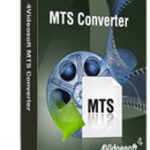Aiseesoft Video Converter Ultimate: Convert videos in batches without loss of quality.
Aiseesoft Video Converter Ultimate: Converts Multiple Files Instantly
If you need an excellent video converter, Aiseesoft Video Converter Ultimate might just be what you are looking for, try it out today: Free Download.
Aiseesoft Video Converter Ultimate is an amazing video converter with multi-functions necessary for converting videos from general files to HD/3D files.
It also converts from HD to SD format and from one SD format to another SD format.
The most excellent thing about this software is its ability to support batch conversion, allow you to extract audio track from videos and edit your videos.
The Aiseesoft Video Converter allows you to convert any video to popular SD/HD/3D video formats and audio formats 30 times faster without any quality loss.
The converted videos can be played by all popular media player software and can be uploaded to the web.
The Aiseesoft Video Converter also allows you to:
Get HD/3D videos from general videos: You can easily convert video to HD video, such as HD MP4, HD, TS, AVI, MOV, HD WMV, HD MOV.
Moreover, you can experience five 3D effects like Anaglyph ( Red/cyan), Side by Side (Half-Width), Side By Side (Full), Top and Bottom (Half-Height), and Top and Bottom (Full).
Get SD video formats from HD or other SD: You can easily use the Aiseesoft Video Converter to convert video to SD video or one SD format to another SD format.
Batch conversion available: With this software, you can conveniently convert multiple files at the same time. It saves you time without having any loss of video quality.
Clip your preferred period: You can use the “Clip” function to get your favorite plot by setting the beginning time and ending time.
Edit your video: Click either the “3D” button or the “Edit” button to get the interface of editing. Here, you can set the effect, watermark, and audio parameters.
Select your 3D modes: You can also use the “3D” button or the “Edit” button to choose your 3D effects.
Extract audio track: Aiseesoft Video Converter Ultimate is also an audio converter. It allows you to extract tracks from video files without any loss of quality.
User-friendly and fast: The software has a clear guide that makes it possible for anyone to use it freely, and with its high techs it speeds up conversion process.
Platform: Windows
Conclusion
The Aiseesoft Video Converter does great in helping you to convert your videos to various formats, as well as allowing you to easily edit your videos and make them look professional.
To experience the power of Aiseesoft Video Converter, you need to get the software right away: Free Download.
Related Posts