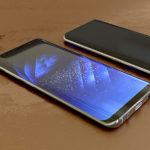How to Uninstall Air Watch Agent from Samsung Phone
This article explains how you can successfully uninstall the Air Watch agent from your Samsung phone in few easy steps whether you are tech-savvy or not.
Air Watch is an app used by companies to manage mobile assets in devices like mobile phones, tablets, laptops, etc., at an individual, group, and company level.
Mobile assets are privileged information and data that employees have access to because they work for a specific company.
The app meets the significant demands of companies that desire to control the smart devices in staff’s hands.
The app helps IT administrators to deploy, secure and manage mobile devices, applications and data.
It supports almost all major operating systems such as Windows, Android, and iOS operating systems.
The app is installed on a device referred to as an endpoint device, also called the Air Watch Agent.
Below are the features of this app:
- Mobile device management (MDM): This feature configure, secure and enforce policies on connected smartphones, in this case, the Samsung smartphone.
- Identity management: It is for providing control and security for the user.
- Mobile app management (MAM): It secures, controls, and deploy policies for smartphone and tablet applications.
- Content locker: This is a file sync and sharing service.
- Telecom expense management to help moderate expenses on telecom-related activities.
How Does Air Watch Work?
First, you need to install the Air Watch app on the device you want to manage.
This Air Watch app provides the platform for the smart device to communicate with the IT server.
Once the app is installed, and the server verifies the mobile device, the enrolment takes place instantly.
After the enrolment, the IT server helps secure, manage, monitor, and support all authenticated devices across all platforms (operating systems).
The MAM functionality of the Air Watch app does not require the help of an agent.
However, to wield control over all the applications installed on a smartphone, it communicates directly with the managed apps’ secret codes.
It gives a direct and better approach by the IT department of a company to exercise control and provides adequate security for all the apps installed and managed.
The Air Watch app store is another MAM feature.
It provides users’ self-service access to corporate and public apps.
It increases mobile productivity by giving users the platform to select exciting and enterprising apps of their choice.
Air Watch can provide the IT department with relevant information about the user’s activity and usage patterns.
The IT department admins can use this information to support, troubleshoot problems, and control mobile devices.
Let’s look at the reasons why Air Watch is a favorite among many firms:
- Activation: It is easy to activate devices using Air Watch regardless of platform (operating system).
- Security: The security provided by Air Watch goes far beyond having passwords or passcodes on the device. It goes as far as encrypting even the memory chips in the device for better security.
- Device management: This entails updating each device’s configuration and ability to send/retrieve information or activate an outcome, for example, lock or prevent access, wipe data, etc.
- It helps to unenrol the device in the case of retirement of the user from the company.
- Supports custom query, which enables regular report on device usage.
- Configuration: The Air Watch system allows remote configuration.
- Monitoring: When a device enrols in the system, it is easy to monitor your device remotely.
How to Uninstall Air Watch from Samsung Phone?
This procedure does not just apply to Samsung users only, but all other android users.
Here are the steps to follow when uninstalling from Samsung phone:
- Click on Settings on your phone menu.
- Go to Security.
- Go to Other security settings.
- Locate your Device administrator.
- Disable the Air watch app and other related apps.
- Then go to app manager, locate the app and uninstall it.
If you can follow the above steps carefully, you should have no issues uninstalling the Air Watch app.
Conclusion
The Air Watch app is a useful technology, but other apps can perform a similar function.
Find out and use the one most suitable for your needs.
|
Managing your android phone and other devices has never been this easier! Discover best software tools that help you to:
Check them out here:
Amazing android
device manager. |
Related Posts