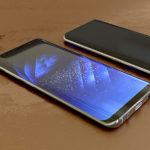You can activate Jio Sim in your 3G Samsung Android phone.
How to Activate Jio Sim in 3G Samsung Android Phone
Are you looking for how to activate Jio Sim in your 3G Samsung Android phone? If you are, then this post is for you, so read on.
Jio cannot directly be used in 3G enabled devices. The minimum requirement for your device to facilitate the use of Jio is that it should be LTE supported and that it should function on the frequency bands on which Jio network functions, i.e. 800 MHz, 1800 MHz, and 2300 MHz.
This article reveals five methods by which you can activate Jio Sim in 3G Samsung phone.
So, let’s get into it:
Method 1
If you have a 3G device you can use Jio applying a portable Wi-Fi hotspot that is sold in the market by the term “Jio Fi”.
You need to use your sim in that and you can access 3G data and speed using Wi-Fi. There won’t be any recognizable difference in speed using this.
Method 2
You can use your Jio Sim in 3G Samsung phone when you download both Xorware 2G/3G/4G Switcher and Xorware 2G/3G/4G interface App.
After downloading, open the app and choose the network settings. After that, set the network mode to 3G.
Simply click on Apply and make your changes. Now you can switch off or restart your device. 3G should be activated on your Samsung phone with this method.
Method 3:
Before you start using this method, check your mobile device specs to see whether it has Mediatek chipset or not.
Android version 4.4 will be more preferred, i.e. Kit-Kat version. Please check your Android version, if that does not work, try restarting your mobile once or twice by clearing cache.
To check your device for Mediatek or Qualcomn processor, first download CPU Z app from Play Store.
Install and open it, then wait while it retrieves your device information. Your device information will display on the screen within few seconds.
If your device uses Mediatek Chipset then it will reflect with Mediatek Chipset logo on the screen.
There is need for you to activate your sim before proceeding with this process; if your Jio sim isn’t activated then check out the process from this article.
First download and install MTK Engineering Mode app in your 3G mobile device. This application gives room for an advanced setup from the Engineering Mode menu, which is also called Service Mode.
Please, use this secret menu very carefully; in case you don’t know what you are doing then just stop it or don’t do it!
Open the application you just installed or dial your mobile device specific code for Engineering Mode.
Click on the MTK Settings and select your preferred network option. Now, you will be able to select 3G as network mode and you can save it and turn it off and on your mobile device.
Once you have fully done the steps above, shutdown the device, then insert your Jio sim in 1st Slot and keep the second slot empty.
Power on the device and then you will see Jio sim network within 10 minutes.
Method 4:
If you have another device or the above method does not work for you, go with the process below for Jio Sim in 3G Phone trick.
Check if Qualcomm chipset is on your Samsung device or not; Android version 4.4 Kit-Kat devices will be more preferable.
Download Shortcut Master (Lite) App. Install and open the app, then click on the Menu (three vertical dots on the top right side).
Search for “Service Menu” or “Engineering Mode,” then Select “System App” option for a deeper search.
Open, access, and change it if found. If the step above does not work for you, dial *#2263#, then select Menu and click back again, then select Menu.
Go to key input and enter “0000” without quotes, then wait for a couple of seconds, after that you will get a popup.
Then select UE Settings from the popup displayed on the screen, and after that select Settings > Protocol > NAS > Network Control > Band Selection > LTE Band > then select “Band 40”.
It’s done now! Insert your sim to check if you are receiving signals or not. If not, restart the device and place it in the first Sim slot.
Method 5:
To use Jio Sim in 3G phone means you have to enable LTE option in your 3G device. Some people think it is impossible, but if you follow these given steps, you will be able to use Jio Sim on your Samsung 3G device.
Type *#*#4636#*#* on your phone’s dial-pad, then you will see one page with Testing, click on Phone Information, then scroll down till you find the Set Preferred Network.
Type drop down menu, click on that. Power off your mobile device and insert Jio sim in the first sim slot and keep the second slot empty. Power it on now then you will see Jio 3G signal in your mobile.
Conclusions
The above mentioned tricks to activate Jio Sim in your 3G Samsung phone work well on almost all Samsung Android mobile devices.
Hopefully you found them immensely useful and easy to apply.
|
Managing your android phone and other devices has never been this easier! Discover best software tools that help you to:
Check them out here:
Amazing android
device manager. |
Featured Video:
Steps to Getting Jio Sim on 3G or 4G Phones
If you want to learn how to easily and quickly get Jio Sim on any 3G or 4G phone watch this video. It shows you how to achieve it using Reliance Jio SIM Card.
You can achieve so much with your Samsung phone, check out: 7 Best Android Device Manager Software tools.
Related Posts