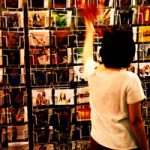How to Easily Convert DVD to MP4
This post provides exhaustive information on how you can easily and effectively convert DVD to MP4 if that is what you want to do.
Please, read on:
What you need to know About DVD
Having your videos in DVD form (not format) could be a beautiful way to burn your movies or your music videos and still ensure their qualities.
This is because DVD has become one of the favorite options among many computer users today.
So, you will not be surprised to know that DVD has really come to stay for the time being and hopefully the future.
DVDs come in various forms and storage capacities. First to know is the single layer DVD which is capable of holding about 4.5GB of data and about 180 minutes of quality recording time.
Now, that is for the single layer DVD and it is common till today.
The next you should know is the double layer DVD which performs twice the function of the single layer DVD explained above.
Here, it is almost double the storage size of the single layer DVD. This type of DVD is used mainly for partitioning different movies that may need larger storage space than 4.5GB.
The only downturn to this double layer DVD is that it is slower than the single layer DVD; else it is a perfect choice for anyone looking for more storage capacity in the DVD family.
Another thing you need to know about types of DVD include the DVD-R and DVD-RW.
Some people still don’t know the actual difference between the two.
The major difference between the two is that DVD-R is used to record or burn video files just once, while the other type can be used more than once.
So, if you have the intention of doing this over and over again, then DVD-RW is the right choice for you.
So just like Blu-ray, DVD is a wonderful optic disc that can be used to store quality information or data.
Why then will someone need to convert their DVD to MP4?
The next few paragraphs will explain in details why it is logical to convert your DVD to MP4.
Why Converting DVD files to MP4
- It consumes lesser space compared to DVD.
This is practically simple as MP4 tends to chisel out unnecessary aspects of a video, thereby reducing disk size and helping stream-lining the video to be a lightweight video.
- It is better preserved in this format.
With DVD, you have your files in an optical disc while with MP4 you can have it even in your smartphone and many other media.
It is a really a good idea to have this possibility for different reasons.
- It is an excellent choice for live and online video streaming.
For sure, you may not have that possibility of streaming a video live on the internet using DVD (though possible but not common or convenient).
But when you have your videos in MP4, it becomes an easy thing to satisfy viewers with quality videos.
- It loads faster than DVD.
Nobody wants to waste a second of the day for no reasonable reason. MP4 may not have provision for some metadata, therefore making it easier for to load the videos almost instantly.
So, there are many reasons why you could choose to have your videos converted to MP4 rather than having them in a DVD.
However, this write up or tutorial is not designed to argue which form or format is better, but rather help you with steps you can use to convert your DVD to MP4 effortlessly.
There are few things you will need and they are not difficult or costly to acquire.
You might have all of them already, but nevertheless, here are some of the tools that you need:
- A good PC
- A converter (Wondershare Uniconverter Ultimate)
- A good DVD drive compatible with your PC (in case your PC does not have a functioning DVD drive.
Those are the tools you will need for this tutorial. After that, here are some steps you can take to do the conversion:
Steps to Easily Convert DVD to MP4
- Get the Wondershare Uniconverter.
This is one of the most notable software designed for this kind of jobs.
You can learn about the software and download it at: Wondershare Uniconverter.
After downloading, you can install it using the designated steps by the developers on how to install it.
- Launch the software and add your files
The software could launch itself after a successful installation. However, you can still launch it by yourself and start up the process.
From the screen, find the “Add files” button and click on it to add the files you want.
Note that you should have the DVD running in the DVD drive before this stage of the tutorial.
- Select the output format
Already by reason of this topic, the automatic output format is MP4. So while you are working with the videos, ensure that you select your output format as MP4.
Once you do that for the videos that is what you can expect at the end of the conversion.
- Convert
The last step is to convert. This comes last after reviewing the videos and the output format.
After selecting your output format, simply click on the “Convert” button below the uploaded videos and right away your videos will be converted to MP4.
Conclusion
If you have the intentions of converting your videos from DVD to MP4, then you can practice with the steps stated above and you should be fine with that.
Never forget that the software used here is one of the most powerful burning and converting software tools available.
how to convert DVD to MP4, convert DVD to MP4, DVD, MP4,
Related Posts