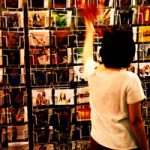format to DVD.
Top 7 Programs to Easily Burn MP4 to DVD
This post provides detailed information on the best programs you can find online and apply to easily and quickly burn files in MP4 format to DVD.
An efficient DVD burner is one powerful tool that must be available in your computer.
Though there have been more powerful and time saving mechanics or storages where information can be stored like the cloud and USB storage devices, the CDs and DVDs still remain important.
There is no time one can complain about shortage of DVD burning software, you can find them on the internet in both free and paid versions.
You have them in simple and advanced features; you can choose whichever one best suit your need, depending on what you actually want to achieve.
So with this, we are going to look at the 7 best programs you can use to burn your MP4 file to DVD.
There are many of them out there but these 7 stand out currently:
Top 7 Programs to Easily Burn Mp4 to DVD
This is among the very best when you talk about programs to burn MP4 to DVD.
WonderShare UniConverter is one powerful software tool from WonderShare that takes care of all your video needs, which include burning to DVD, conversion, transferring, editing and others.
So, with the use of this powerful software, you are sure of burning your MP4 file to DVD without losing the original quality of that file.
Here are some interesting features of this software:
- Can convert all video formats and burns to DVD and blu-ray.
- Supports over 1000 video/audio formats as many as you can remember.
- It has a built in video editor that customizes the video before burning/conversion.
- Supports Windows Operating System up to Windows 10.
See more.
This burning software makes copying and burning easy and straightforward.
It provides complete solution to burning your files, effectively processing and backing them up.
It is available for Windows Operating System. Some of the features you can find in this software are as follows:
- It has a clean, simple interface
- Presence of presets for different data types
- Apart from DVD, it can burn to Blu-rays and CDs
- Registration is totally free of charge.
Ashampoo software, being a product of a German software company can rip and burn audio CDs, data discs, and video discs, making it a complete and impressive burning software tool.
This also works with the Windows Operating System, with the ability to create video DVDs with custom menus and optional subtitles.
Some of the features include:
- Can create custom menus
- Can burn YouTube videos
- Has fast performance
- Works only for video discs
This software is designed mainly for the purpose of creating video DVDs.
Note that this is mainly for burning video files and nothing more than that.
So, with this software, you have a free, handy software tool to convert your mp4 videos into DVD.
This is another burning software tool that uses Windows Operating System as its major platform.
Here are some of the attractive features of BurnAware:
- Has a cluster-free design
- Has presets for different data types
- Can burn to DVD, blu-rays and CDs
This software looks quite simple and easy to use but has more sophisticated functions more than you can imagine.
One of the factors that sets this software apart from others is that it is designed in such a disperse manner to reduce distraction of looking for an option in many heap of other functions.
So, it is a good bet for your MP4 burning to DVD.
This is one of the free softwares you can use for your video burning/conversion need.
This program also supports Windows Operating System up to Windows 10 and has no adware or spyware and is safe to use on any Windows system.
This is another video burning software tool that is Windows-based.
It is one of the software tools produced by Decrypter makers. It is reliable and easy to use on any Windows platform.
It does not read only DVD but ISOs as well.
One of the things that users of this software like is that the installation process is quite easy with the wizard tool which helps in setting up the program in no time.
It has high efficiency in reading discs which is one of the reasons it is liked by many users.
This is another good software tool that can help you convert your videos to DVD, MPG, MP4, FLV, AVI etc.
It works both on Mac Operating System and Windows 10. The conversion or burning can be either way (MP4 to DVD and DVD to MP4 or any other video format depending on your choice).
Conclusion
Video conversion becomes fun and interesting when you find the right software tools to help you do what you need to do.
The software tools listed above where selected as some of the best around to help you to easily burn MP4 files to DVD based on their functionalities and reviews from different users.
However, the free ones have limitations in features and effectiveness of the output compared with the paid versions.
You can check them all out and see which one best serves your need.
|
Are you looking for software tools to help you create DVDs from your videos, music, or photos? If your answer is yes, then you need to check out the best seven of such software tools that we have selected for you.
Check them out here:
Amazing DVD Creator. |
Related Posts
 7 Best DVD Creator Software to Make Your Perfect DVD
7 Best DVD Creator Software to Make Your Perfect DVD