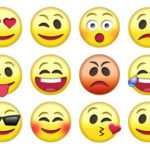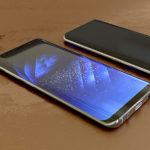You can easily activate old and new Samsung Android phones following simple steps.
How to Easily Activate an Old Samsung Android Phone
Are you finding it difficult to activate your old Samsung Android phone? If yes, then you will find the information you are looking for in this article as it is mainly a tutorial on how you can activate an old Samsung phone, including the various Galaxy model, S9, S8, S7, S6, S5, etc. with ease.
It also shows you how to activate a new Samsung Galaxy phone as the process is similar to acting an old one.
Activating a Samsung phone with AT&T
The first thing to do when activating with AT&T is to insert your SIM card into the cell phone and charge for eight hours (for a new device) but if your device is old, just charge till phone is full.
Then press and hold the “End” key to power on the Samsung device. After this, enter a phone number on the dial pad and press the “Send” key to place a test call.
If the call works, the device is active and requires no further steps. If it does not work, do not worry; just place a call to 866-895-1099 from a phone other than your cell phone.
Provide your wireless mobile number when prompted, your billing ZIP code and Social Security number. Follow the prompts to complete your activation and afterwards end the call.
Activate Samsung Phone with Sprint
First insert the battery and plug the Samsung device into the charger until it is fully charged. Log on to the Sprint website, locate the “My Sprint” tab and put in your login name and password.
Click on the “Activate a new phone” link – this is under “I want to” navigation tab.
Then unplug the device and remove the battery. After this, locate the DEC or HEX – you will find this under the battery inside the device or dial *#06# for the IMEI.
Enter any of this code into the text box. The next step is to enter your email address into the text bock and click “OK” to activate your phone.
After this, your Samsung mobile phone will be activated.
Activate Samsung phone with Verizon Wireless
To activate an old Verizon phone on an existing line, log into your Verizon account and click “My Account” and then click “Activate, Switch or Bring Your Own Device.”
Select the existing line that you want to activate your Samsung device on. Choose either “No” to say that the device is being used for the first time on your account or select “Yes” to indicate that the device has been used before on the same Verizon account.
Tap on the “Text Me the Code” instruction when you are asked where you would like the authorization code to be sent to, and wait for Verizon to send an authorization code to proceed with the activation process. This is done for security reasons.
Type in the authentication code sent to you and then type in your SIM card number for the cell phone that you are activating on your existing line – you can find your SIM card number on the SIM card itself or under your phone’s settings.
You can skip this section if your phone does not use a SIM card. Select an equipment protection option if prompted to and then click on “Confirm.”
If prompted, select a new plan and then click “Confirm” again. Turn on your newly activated phone when prompted by Verizon to complete the activation process.
Activate with Verizon Stores/Phone Support
If you are having difficulty activating your phone online then you can do it over the phone. Place a call to Verizon and request to activate an old phone on an existing line and follow their directions for doing so.
You can also take the device and SIM card into a local Verizon store to have them activate the device for you.
It is recommended that you charge the battery of your Samsung device so it does not go off during the process.
Please note that an old Verizon phone can be used only with Verizon services because they do not have SIM cards like other wireless providers.
Activate with SIM Card
Some Samsung mobile phones require a SIM card to work on the Verizon network. The first step of activating an old Samsung Verizon phone is to use a SIM card that’s been activated for the number or obtain a new SIM card from Verizon.
Check the phone’s user manual to see what type of SIM card it may need. The most common types of SIM card include the Mini, Micro, and Nano SIM.
Each one varies in its size and the Nano SIM is the most commonly used on recent devices. If you have an unused SIM card from another device that is the same type as your phone that you would like to activate on the Verizon network then you can use the SIM card.
However, if your SIM card is not compatible, you can just request one from Verizon either on their website or from a local store. Verizon does not charge anything for a SIM card.
Conclusion
The above article explained how you can activate your old Samsung phones using different steps. Hope it was easy for you to apply them and got the result you expected.
|
Managing your android phone and other devices has never been this easier! Discover best software tools that help you to:
Check them out here:
Amazing android
device manager. |
Featured Video:
How to Activate New Samsung Galaxy S7 Phone
If you need to know how you can activate and startup a new Samsung Galaxy S7 phone, this video will show it to you.
You can achieve amazing things with your Samsung smartphone, check out: 7 Best Android Device Manager Software tools.
Related Posts