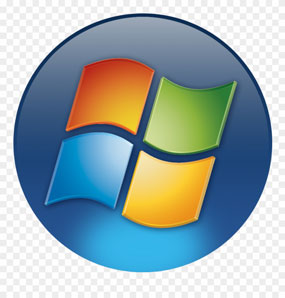
Internet information Servers.
Top 10 Important Facts about Windows Authentication
This post provides important facts about Windows authentication, which is a very important process used by most Windows based application systems and networks.
Please, continue reading:
What is Authentication?
Authentication is simply the process of verifying an object or a person to ascertain whether or not they are genuine.
The simple goal of authentication is to establish whether a certain thing is authentic.
In computer network scenarios, authentication is achieved by obtaining a valid username or password on internet or intranet-based system.
Once a user is authenticated, the system confirms that you match the identity of whomever you claim to be.
Top 10 Important Facts about Windows Authentication
- What is Windows authentication
Windows authentication is a window-based authentication process that is achieved by manipulating credentials between window servers and a client machine.
Most ASP.NET applications reside in Internet Information Servers (IIS). This provides the background framework that makes it possible to run Windows authentication through these applications.
Any user web authentication goes directly to the IIS, thus providing the authentication in Windows based authentication model.
Simply, the authentication is processed by the Internet information Servers, IIS.
It first accepts credentials in the form of a username/password from domain login and runs it over the server to authenticate the credibility of such credentials.
The Internet Information Servers make use of a variety of strategies during Windows authentication implementation to authenticate each of the requests it receives.
Some of these strategies are discussed below.
- Basic window authentication
Basic authentication is a type of Windows authentication that is supported by almost all browsers.
It works by popping out a login dialogue box for users to input usernames and passwords.
After a user provides details of the inbuilt Windows application account, it sends the information to the server, and IIS tries to authenticate the user with the corresponding Windows account.
However, one setback with the basic authentication is that username and password are sent as clear text, that is, unencrypted over the server during communication, and thus increases chances of malware attacks.
- Digest Windows authentication
Just like the basic authentication, the digest authentication requires a user to input their credentials through a login dialogue box.
However, unlike the basic authentication in Windows, digest authentication are not transmitted through a clear text but through a cryptographically secure hash that protects users from a variety of malicious attacks.
The digest authentication can be implemented by enabling this option in the Windows authentication settings.
- Integrated Windows authentication
The integrated Windows authentication is one of the most reasonable and secured Windows authentication process widely used in Local Area Network (LAN) and Wide Area Networks (WAN) applications.
For this type of authentication to work seamlessly, both client and server must be on the same network.
In integrated Windows authentication, user credentials information are not transmitted by the user to the server, instead the authentication works by coordination with the domain server where the computer is logged in to get the computer to automatically send the authentication information to the server.
- UNC Windows authentication
Universal Naming Convention (UNC) is another strategy that can be used in achieving authentication in Windows based applications.
The UNC authentication allows users to configure the integrated information system to use a specified user account to access resources on a remote share server.
This type of authentication is usually employed when using a virtual directory to access a web based application.
- Anonymous Windows authentication
Anonymous authentication is achieved in Windows authentication process when a user is not required to submit any credential before accessing information from a web based platform.
Anonymous authentication can be enabled from the Internet Information Server (IIS) manager in the Windows authentication settings.
Once anonymous authentication is enabled, a client will be able to access a website anonymously.
- Programmatic Windows authentication
The programmatic Windows authentication in itself is not explicitly an authentication strategy in Windows authentication models.
However, the programmatic authentication is used to access additional information about a currently authenticated user.
Using the Windows identity class, a series of codes is run on the server to ascertain additional information about a user such as name, token, system, etc.
- Impersonation Windows authentication
Impersonation is a type of Windows authentication where an application can take the identity of its user to access other resources that the user is authorized for.
This is achieved by temporarily changing the identity that ASP.NET uses for certain task.
Alternatively, impersonation authentication can be configured in the IIS manager in Windows authentication settings.
- Leverage multi factor Windows authentication
In multi factor Windows authentication, instead of using written information such as username and password, smart card and biometric support are implemented to achieve authentication.
By relying on measuring an unchanging physical characteristic of a person’s identity, such as finger prints, clients’ authentication for logons, domains, and secured email login, is achieved.
- Local storage and reuse of credentials Windows authentication
Windows authentication can also be achieved through credential management in Windows that ensures that a user credentials collected through applications and websites are securely stored, and these credentials are presented every time a resource wants to be accessed.
This protects the user from having to input their credentials each time they try to access a particular resource on the website.
Conclusion
Windows authentication is a very important security feature for Windows based applications, networks, and servers.
Using these features properly can adequately prevent hackers and spammers from tampering with applications built using the Windows ASP.BET frameworks.
Related Posts





